Your Complete 2025 Handbook for Finding the Perfect IT Infrastructure
Last Reviewed: October 15, 2025 | By Computer & Laptop Sales

In today’s competitive landscape, technology isn’t just a tool; it’s the engine that drives growth, efficiency, and innovation for Australian small and medium-sized businesses (SMBs). From managing finances and communicating with customers to protecting sensitive data, a robust IT infrastructure is the cornerstone of a successful modern business. However, navigating the complex world of small business IT solutions in Australia can be a daunting task. Business owners are often faced with a dizzying array of choices in hardware, software, security, and support, all while trying to manage costs and ensure a return on their investment.
This comprehensive guide is designed to demystify the process. We’ll walk you through everything you need to know to build a reliable, secure, and cost-effective IT foundation for your business. Whether you’re a startup setting up your first office or an established SMB looking to upgrade your systems, this handbook will provide you with the practical advice and expert insights you need to make informed decisions.
Before you can choose the right solutions, you need to understand your unique requirements. A one-size-fits-all approach to IT can lead to wasted resources and inadequate support. Your business type, size, industry, and growth plans all play a crucial role in determining your IT needs.
A well-rounded IT strategy is built on four key pillars: Hardware, Software, Security, and Networking.
This is the physical foundation of your IT infrastructure. Key considerations include business computers (desktops and laptops), servers for data storage and application hosting, and quality peripherals like monitors, printers, keyboards, and webcams that can significantly impact productivity.
Software brings your hardware to life. Essential categories include operating systems (Windows, macOS, or Linux), productivity suites (Microsoft 365, Google Workspace), and business applications including industry-specific software, accounting packages (Xero, MYOB), and Customer Relationship Management (CRM) systems.
In an era of increasing cyber threats, security is non-negotiable. Essential security components include firewalls (your first line of defense), antivirus and anti-malware software, and data backup and recovery solutions to protect against data loss.
Your network connects all your IT components. Key considerations include routers and switches (the core components that direct traffic), reliable Wi-Fi for a modern workplace, and Virtual Private Networks (VPNs) for secure remote access.
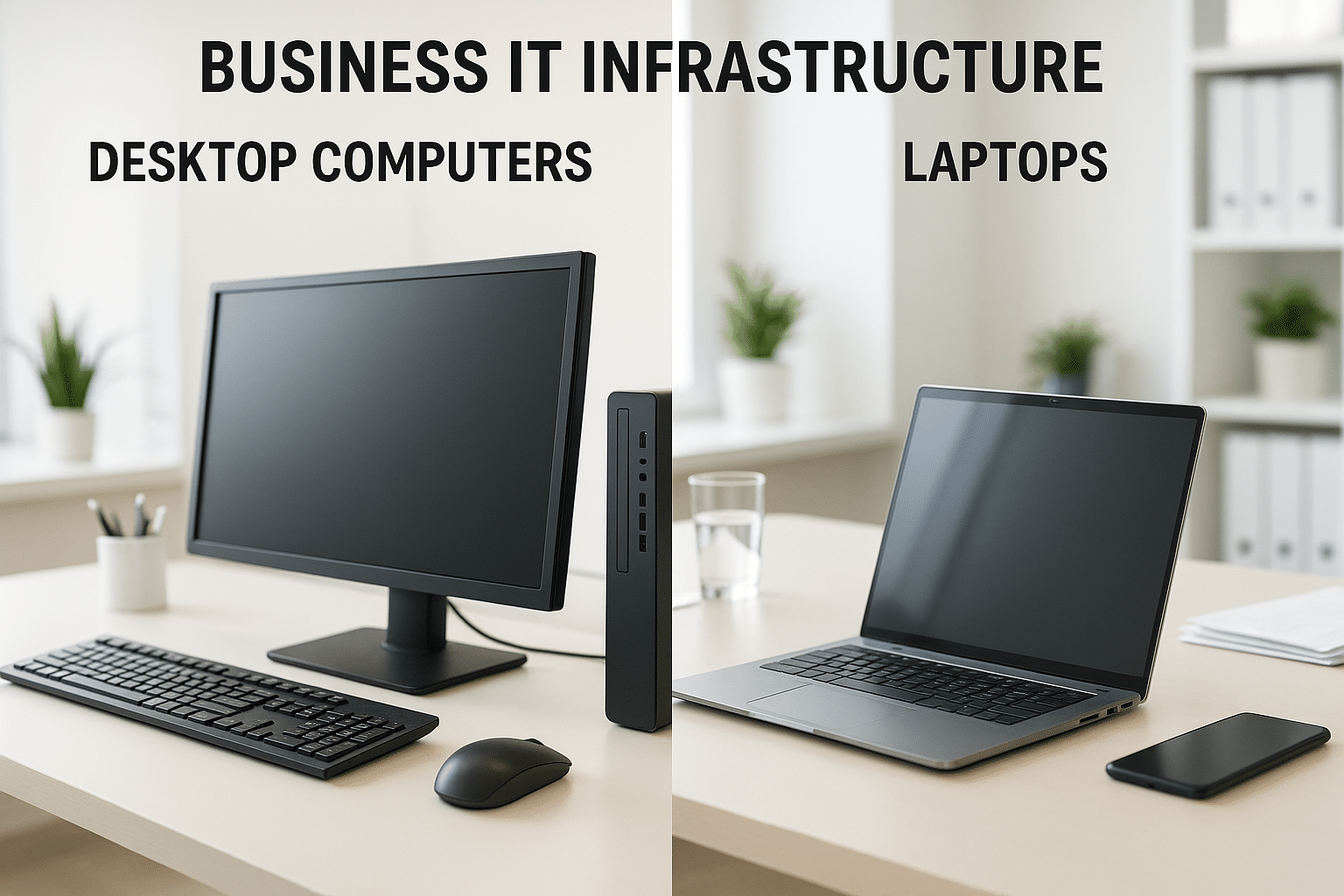
Your choice of business computers has a direct impact on employee productivity and satisfaction. The main decision is between desktops and laptops.
| Feature | Desktops | Laptops |
|---|---|---|
| Performance | ⭐⭐⭐⭐⭐ | ⭐⭐⭐⭐ |
| Ergonomics | ⭐⭐⭐⭐⭐ | ⭐⭐⭐ |
| Portability | ⭐ | ⭐⭐⭐⭐⭐ |
| Upgradability | ⭐⭐⭐⭐ | ⭐⭐ |
| Cost | ⭐⭐⭐⭐ | ⭐⭐⭐ |
Desktops offer the best performance for the price and are highly upgradable. They are ideal for employees who work primarily from a single location and require significant processing power (e.g., designers, developers, and data analysts).
Laptops provide the flexibility for employees to work from anywhere. They are an excellent choice for sales teams, consultants, and businesses that have embraced a hybrid work model.

Cybercrime is a significant threat to Australian businesses. The Australian Cyber Security Centre (ACSC) provides a wealth of resources for SMBs. Here are some essential best practices:
Use this checklist to ensure you’ve covered the essential security measures:

When it comes to IT support, you have three main options: handling it yourself (DIY), paying for support as you need it (break-fix), or partnering with a managed services provider (MSP).
| Feature | DIY | Break-Fix | Managed Services |
|---|---|---|---|
| Cost Structure | Time investment | Pay per incident | Flat monthly fee |
| Predictability | ❌ | ❌ | ✅ |
| Proactive Monitoring | ❌ | ❌ | ✅ |
| 24/7 Support | ❌ | Varies | ✅ |
| Strategic Planning | ❌ | ❌ | ✅ |
| Best For | Micro businesses (1-3 employees) | Small businesses with simple needs | Growing businesses (10+ employees) |
| Estimated Cost | $0/month + time | $100-200/hour | $100-200/user/month |
DIY (Do It Yourself): This approach can work for micro-businesses with simple IT needs and a tech-savvy owner. However, it’s not a scalable solution and can distract you from your core business activities.
Break-Fix Support: With this model, you call an IT support company when something breaks, and they bill you for their time and materials. It can be costly and reactive, leading to more downtime.
Managed IT Services: An MSP proactively manages your IT infrastructure for a flat monthly fee. This approach provides you with a predictable budget, access to a team of experts, and a strategic partner who is invested in your success. For most SMBs, this offers the best balance of cost, reliability, and peace of mind.
Budgeting for IT can be challenging. It’s not just about the upfront cost of hardware; you also need to consider the Total Cost of Ownership (TCO), which includes software licensing, support, and potential downtime costs.
When evaluating an IT investment, look beyond the sticker price. Consider:
Investing in reliable hardware and proactive support can significantly reduce your TCO over time.

For many small businesses, the budget is a primary concern. This is where refurbished computers can be a game-changer. High-quality, business-grade refurbished laptops and desktops can offer significant savings without compromising on performance or reliability.
When considering refurbished, look for suppliers who have a rigorous testing and certification process and offer a solid warranty.
Australian businesses have a legal obligation to protect the personal information they handle. The Privacy Act 1988 and the Australian Privacy Principles (APPs) set out the requirements for the collection, use, and storage of personal data. The Australian Competition and Consumer Commission (ACCC) also provides resources and guidelines for small businesses.
Failure to comply with these regulations can result in significant financial penalties and damage to your reputation. Working with an IT partner who understands the Australian regulatory landscape is crucial.
Building a robust IT infrastructure is a journey, not a destination. Here’s a simple roadmap to get you started:
Fill out the form below, and we’ll get back to you as soon as possible.

2024 © Computer and Laptop Sales – All Rights Reserved Designed By Web Design Owl